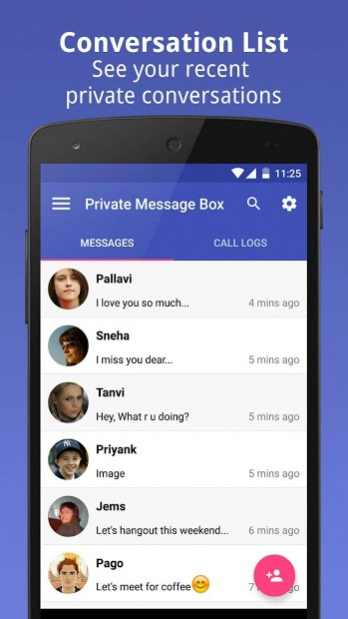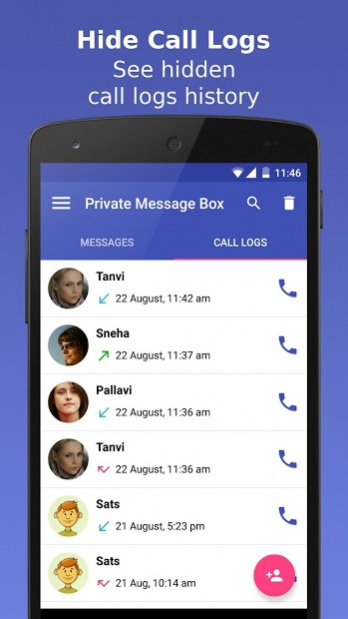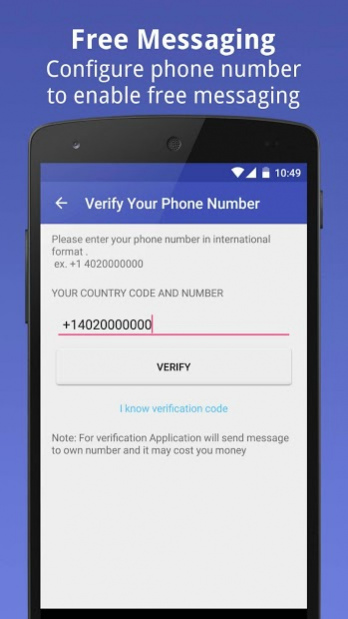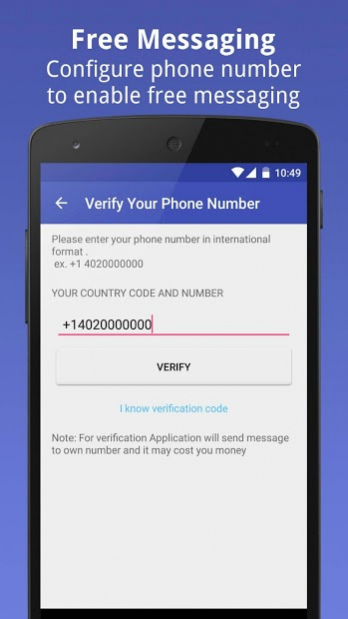Private Message Box : Hide SMS
Free Version
Publisher Description
Do you want to hide your private conversations? Worried on messages from one friend checked by others, then Private Message Box is for you. It saves SMS/MMS/Call Logs of secret contacts behind PIN pad.
To keep secret messages and calls of particular number, add it as Private Contact. After that when any new message received from that contact, it directly move inside application. Its easy to use and keeps user conversation secret. Your SMS and call conversation is 100% SECRET and secure.
Incoming/Outgoing Messages will automatically hide. You can customize notification icon/sound.
It also provides free texting between App Users. Just Sign-In with your number. Send unlimited text,audio,photo and location details to another user.
Full of emoj characters (300 emoj support), useful to represent emotions.
Features
- Free text & Multimedia Messaging between Users
- Auto backup
- Image/Audio/Location sharing
- Open PSB using any web browser
- Password protection: hidden mail box with no app icon, cannot be seen or opened by other people
- Timeout: set a timer to close Application
- Messages move back and forth from stock app.
- Privacy Guard
Excited to receive feedbacks or queries at: info@privatesmsbox.com
About Private Message Box : Hide SMS
Private Message Box : Hide SMS is a free app for Android published in the Telephony list of apps, part of Communications.
The company that develops Private Message Box : Hide SMS is Private SMS Box. The latest version released by its developer is 1.0. This app was rated by 7 users of our site and has an average rating of 3.0.
To install Private Message Box : Hide SMS on your Android device, just click the green Continue To App button above to start the installation process. The app is listed on our website since 2020-12-14 and was downloaded 335 times. We have already checked if the download link is safe, however for your own protection we recommend that you scan the downloaded app with your antivirus. Your antivirus may detect the Private Message Box : Hide SMS as malware as malware if the download link to com.privatesmsbox is broken.
How to install Private Message Box : Hide SMS on your Android device:
- Click on the Continue To App button on our website. This will redirect you to Google Play.
- Once the Private Message Box : Hide SMS is shown in the Google Play listing of your Android device, you can start its download and installation. Tap on the Install button located below the search bar and to the right of the app icon.
- A pop-up window with the permissions required by Private Message Box : Hide SMS will be shown. Click on Accept to continue the process.
- Private Message Box : Hide SMS will be downloaded onto your device, displaying a progress. Once the download completes, the installation will start and you'll get a notification after the installation is finished.